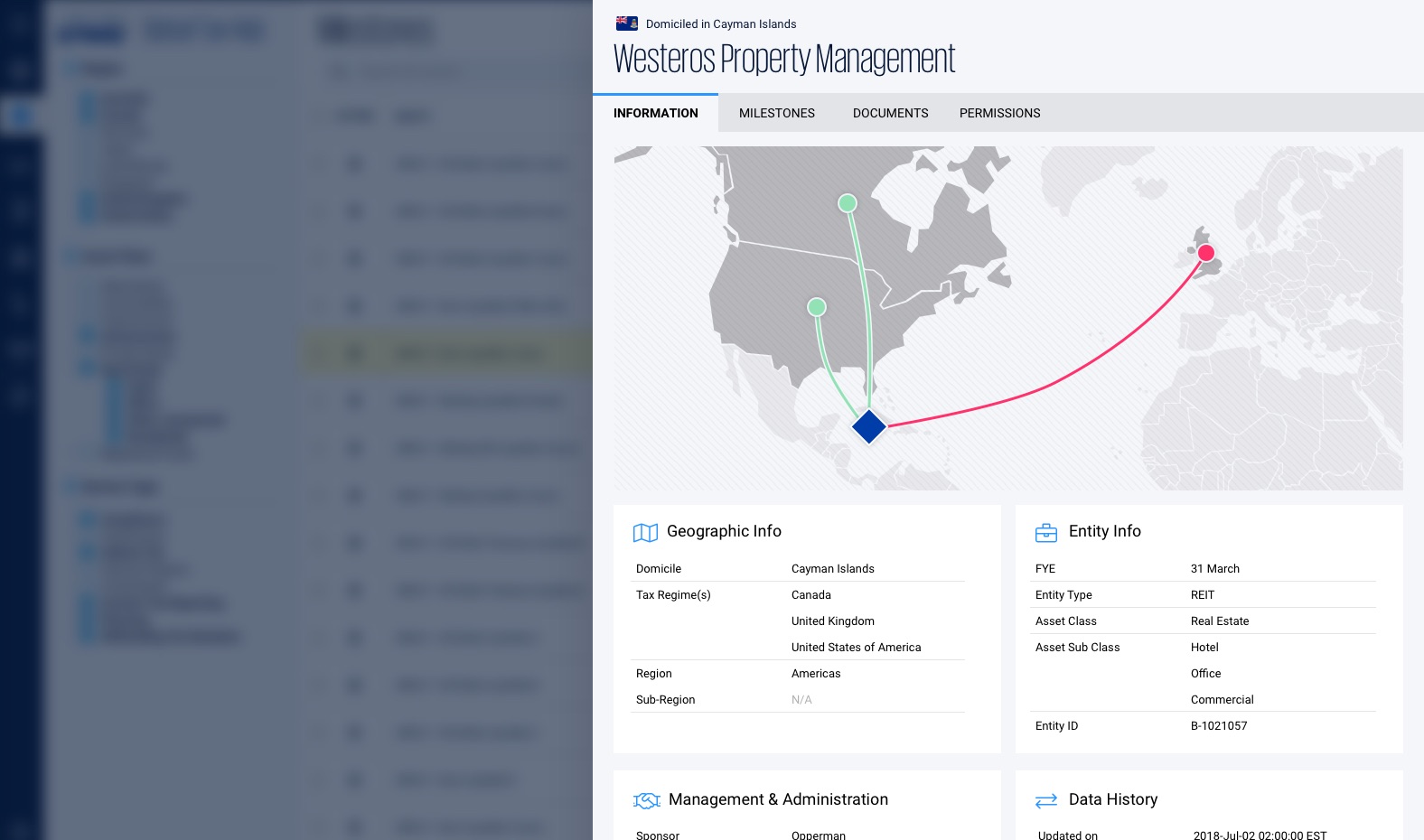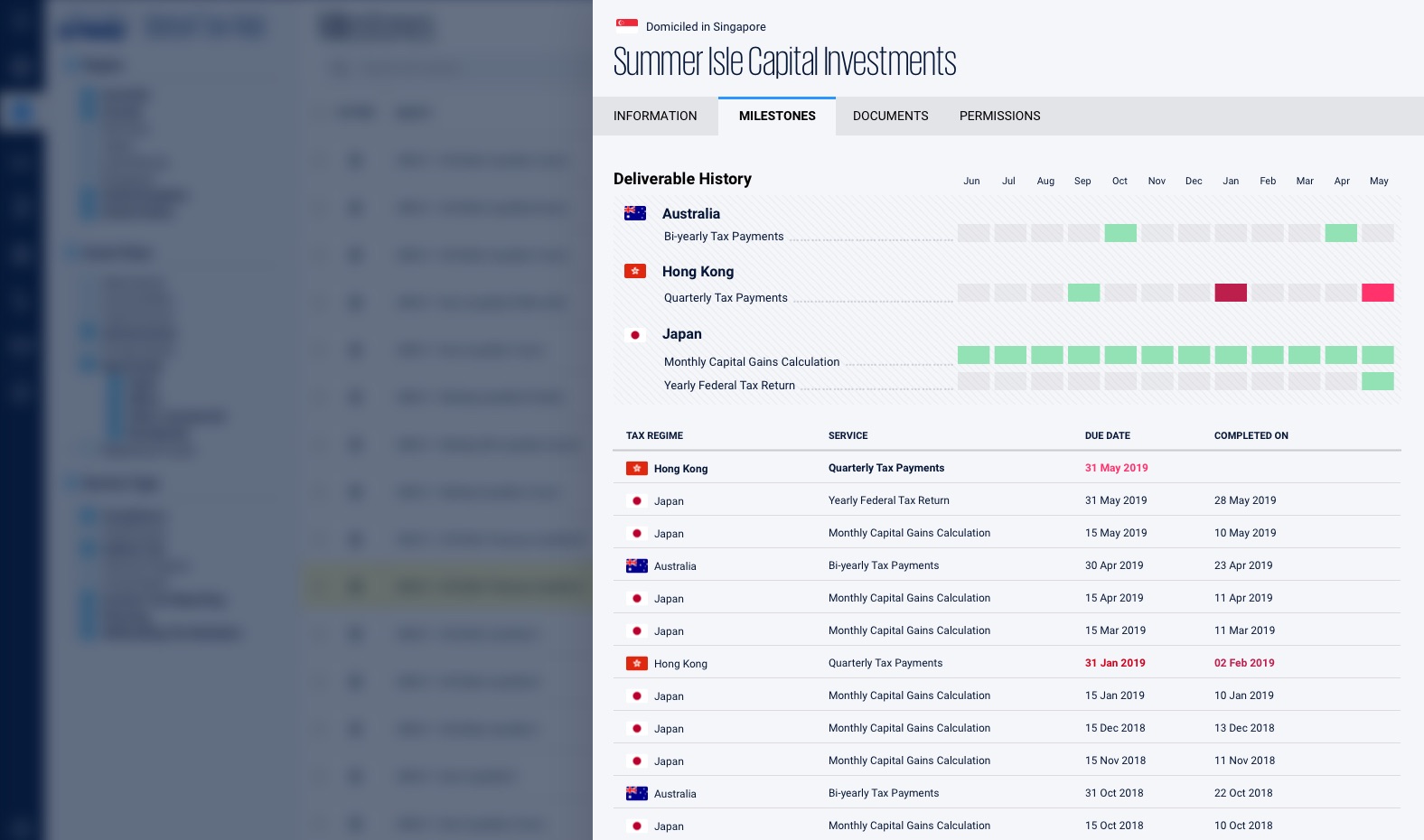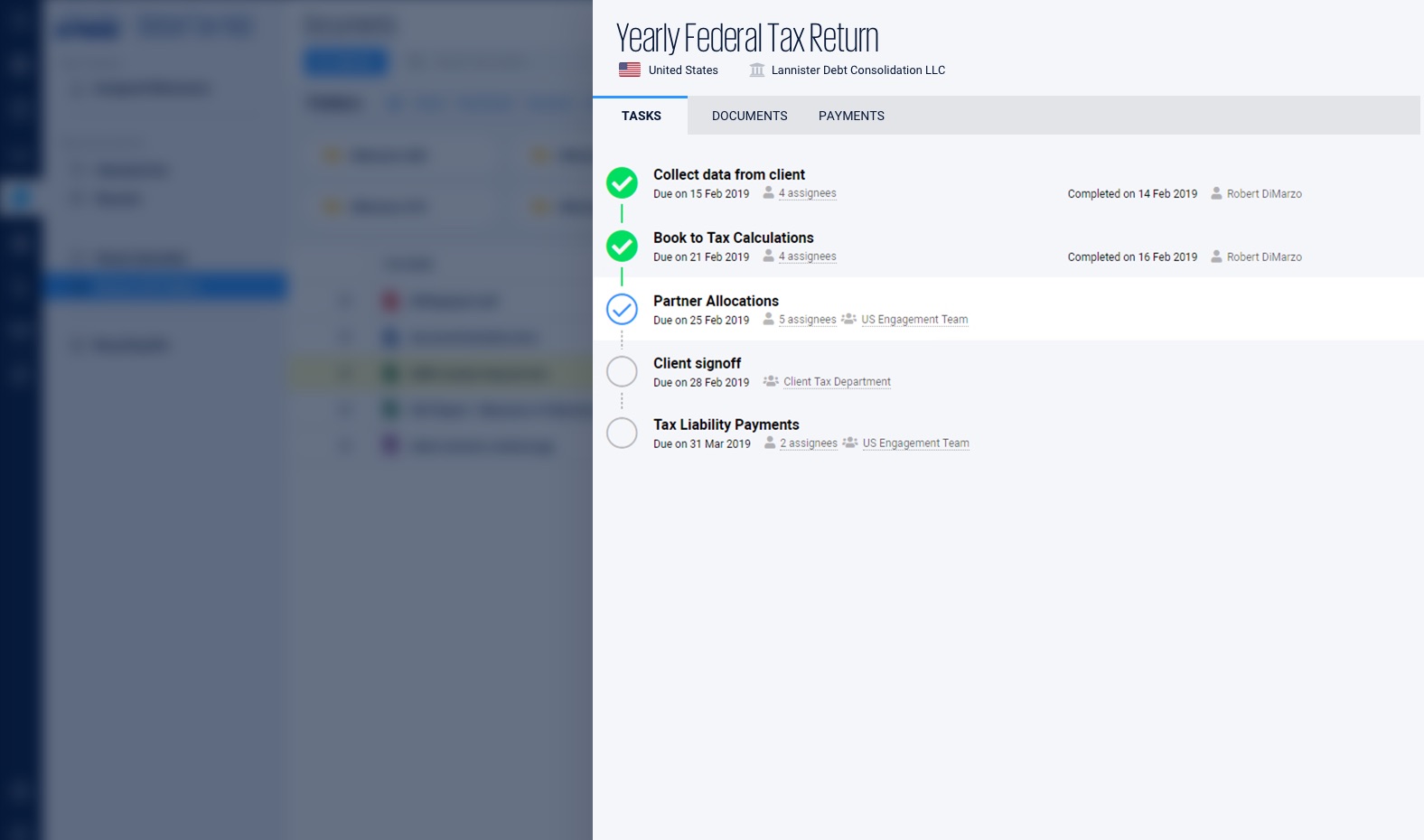Taxing Global Investments
A case study into the design of a tax management web app for international investmentsDue to the sensitive and proprietary nature of this product, certain information has been withheld and modified. This product will be referred to as Nexus and the client as Kappa.
Project Backstory
A global reach is essential to a diverse portfolio. To provide investors with opportunities in foreign markets, Asset Management companies form and manage funds that invest in international real estate, stocks, bonds, and commodities.
But where profits are made, taxes must be paid.
For each country that investment activity occurs in, the Asset Manager has a legal obligation to file with that country's tax authority. Due to complex investment structures across several countries with different tax policies, legal guidelines, and means of communication, this process becomes difficult to coordinate, track, and deliver on time. Any mistakes in this process can lead to huge financial penalties, so Asset Managers rely on global tax specialists to manage their international filing obligations.
We decided to create Nexus to provide a standardized technology platform for global teams to overcome the inefficiencies within this business function.
Identifying the goals & challenges
I spoke with tax leaders and fund managers in several countries across a variety of asset markets to understand the needs and challenges of their global engagements.
Global Connectivity
International engagements require the collaboration of teams in several countries, but each team can have unique processes, culture, and technology in place that create connectivity and communication hurdles.
Real-time Transparency
Without a centralized technology solution, data from each country remained confined to its own borders. This division made it impossible to receive real-time insights into the engagement status and effectively share information between countries.
Accurate Reporting
Valuable insights were not able to be captured and standardized due to the divisions - preventing tax teams and fund managers from synthesizing accurate and timely reports to assist and guide their operations.
Finding meaning in the data
Although a wealth of data is captured, it is meaningless unless curated correctly. In the current process, an administrator would regularly collect and analyze documents regarding the services being provided in each country, then provide a digest to update the client and tax leaders.
Not only is this process manual and time consuming, but it resulted in uninsightful, outdated, and inaccurate data.
My role in the product
I was the Lead UX Researcher, UI Designer, and UX Engineer on this project, providing end-to-end UX services - from strategy and research, to design and development. I worked alongside 15 Users, 6 Full-stack Developers, 2 UX Contractors, 2 QA, 2 Business Analysts, and several internal and external stakeholders from across the globe. I was personally responsible for the following:
Design Leadership & User Advocacy
I established UX as a guiding voice amongst business stakeholders to advocate user-centered design principles throughout all stages of product design and development.
My leadership role extended into the development team as a subject matter expert, where I helped to contextualize business and technical requirements from the perspective of the end-user.

User Research
I spoke with several tax leaders in eight countries who oversee the taxes for some of the world’s largest funds. My goal was to understand the processes, needs, and challenges that were common and unique across countries and assets.
My findings were documented as personas, journey maps, and diagrams that were used throughout product development.
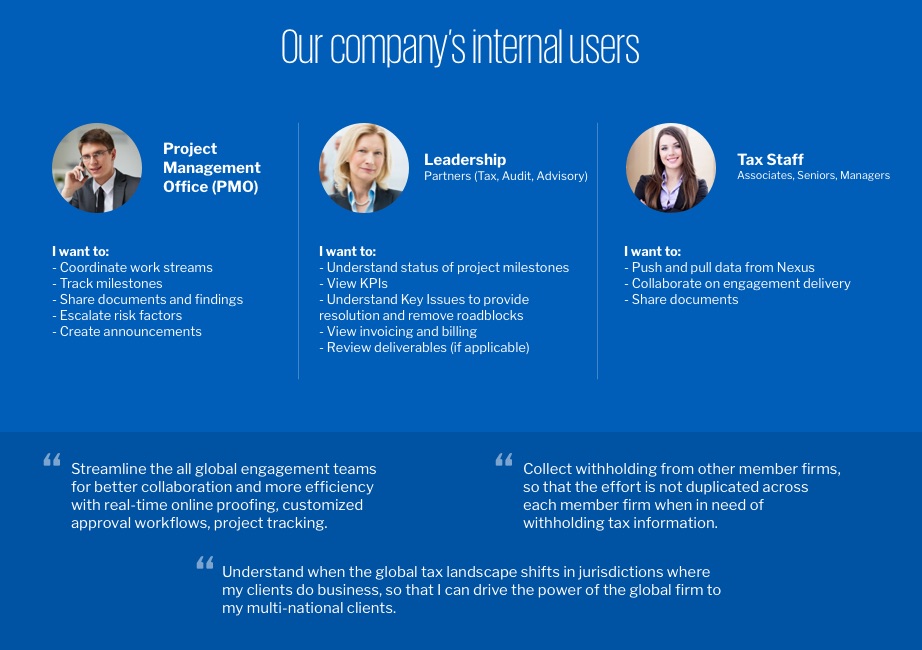
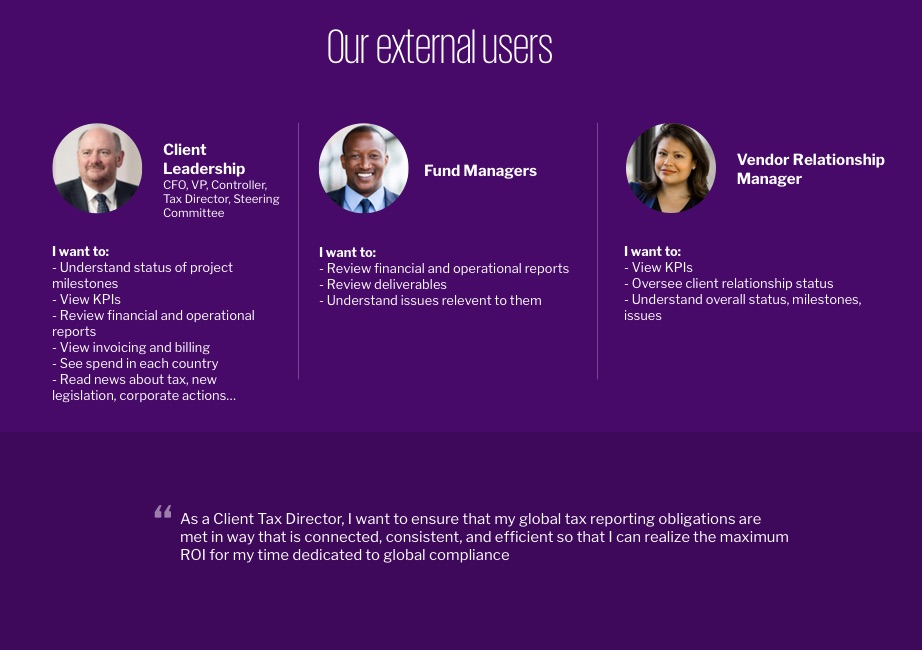
Design Thinking
I collected and analyzed business documents, legislation, technical processes, company profiles, and competitor tools to become familiarized with the domain. This knowledge allowed me to carry conversations with users and stakeholders, stimulate creative problem solving, discover new solutions, map the user journey, and design the ideal user experience.
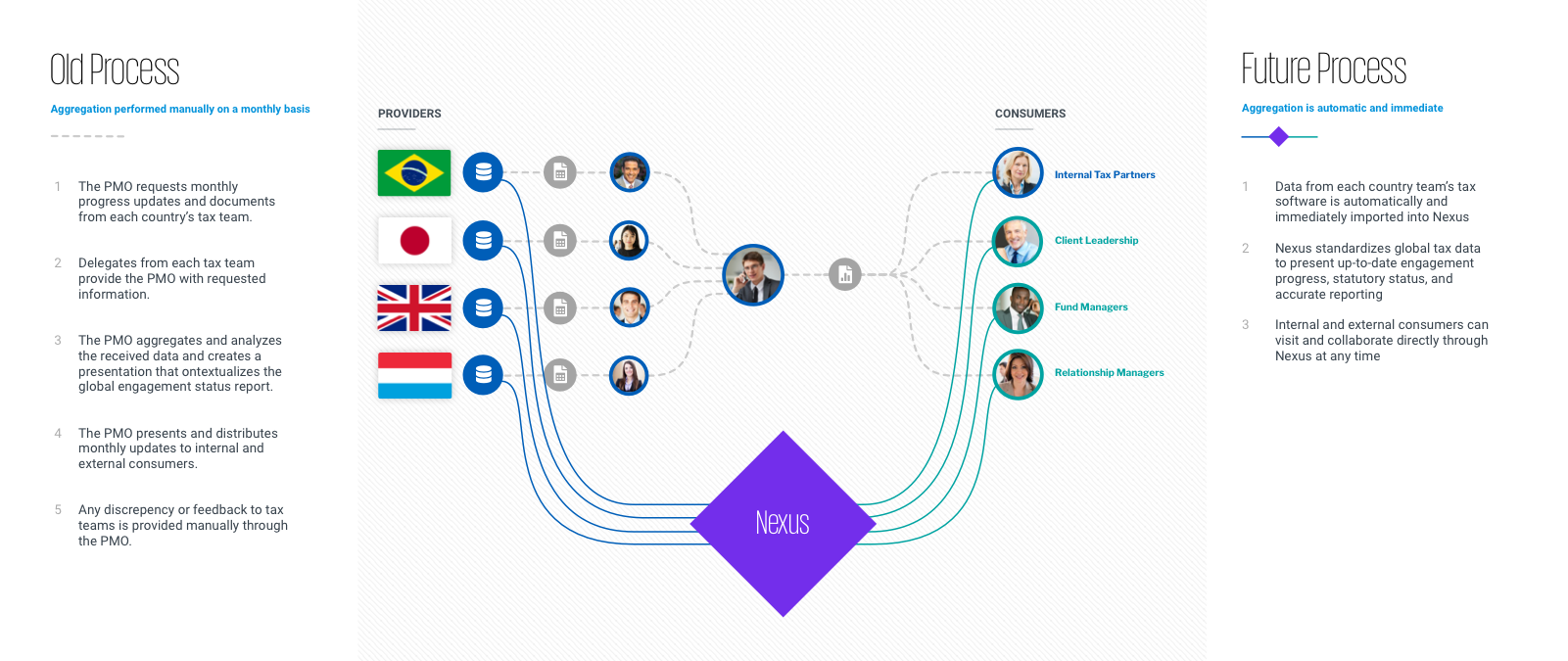
Wireframes & Prototyping
One year prior - I created an initial prototype based on limited user research to be presented at investment banking events to gauge industry interest. Many of the largest asset management firms in the world grasped on to the product's vision, helping to secure the funding needed for development.
The next year - I was able to conduct further user research and create new designs that addressed the gaps from the initial round. Working alongside two other UX designers, we designed several iterations of mockups and prototypes to present to users, stakeholders, and clients for validation of business requirements. In order to get accurate feedback, we had to create several variations of the prototypes that were customized with each client's data and taxonomy. The biggest challenge during this process was trying to design a UI that was able to satisfy the diverse needs of asset managers in different regions.
After several rounds of exploring various layouts, data visualizations, and content strategies, we were able to design a product that is flexible to the diverse needs of global asset management. Some final design elements include a globally accessible shelf that connects and relates content throughout the app, pervasive filtering to slice-and-dice data as the user sees fit, and an intuitive information scent that guides the user towards high-priority content.
Tools used for design:
- Whiteboards, Pen & Paper
- Sketch
- Invision
- HTML, CSS, JavaScript
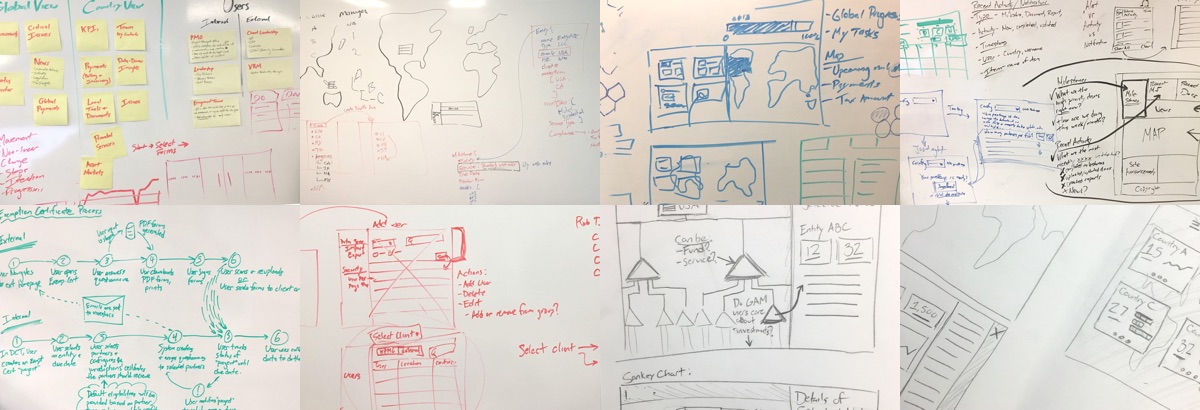
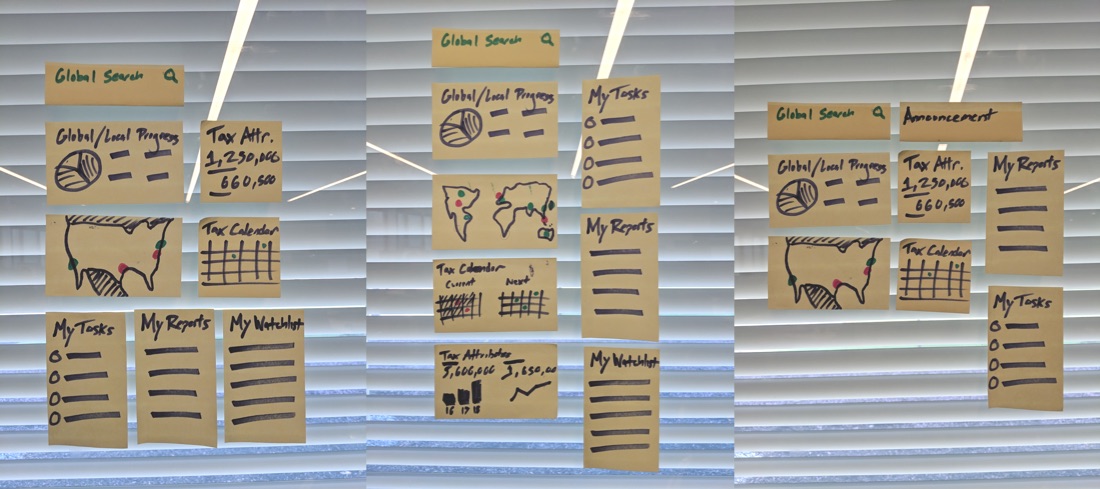
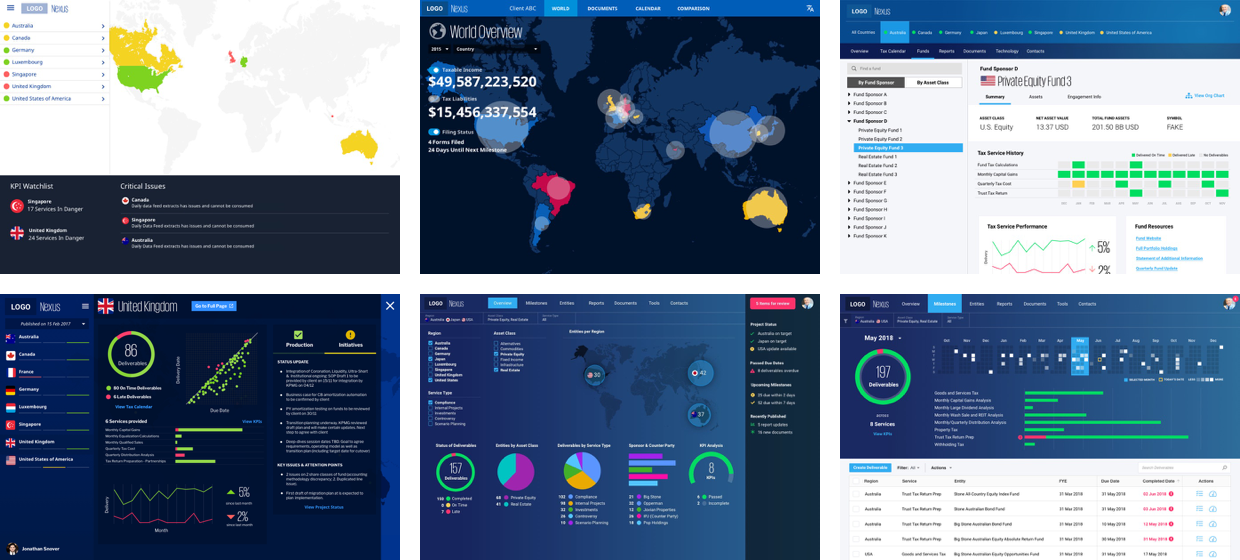
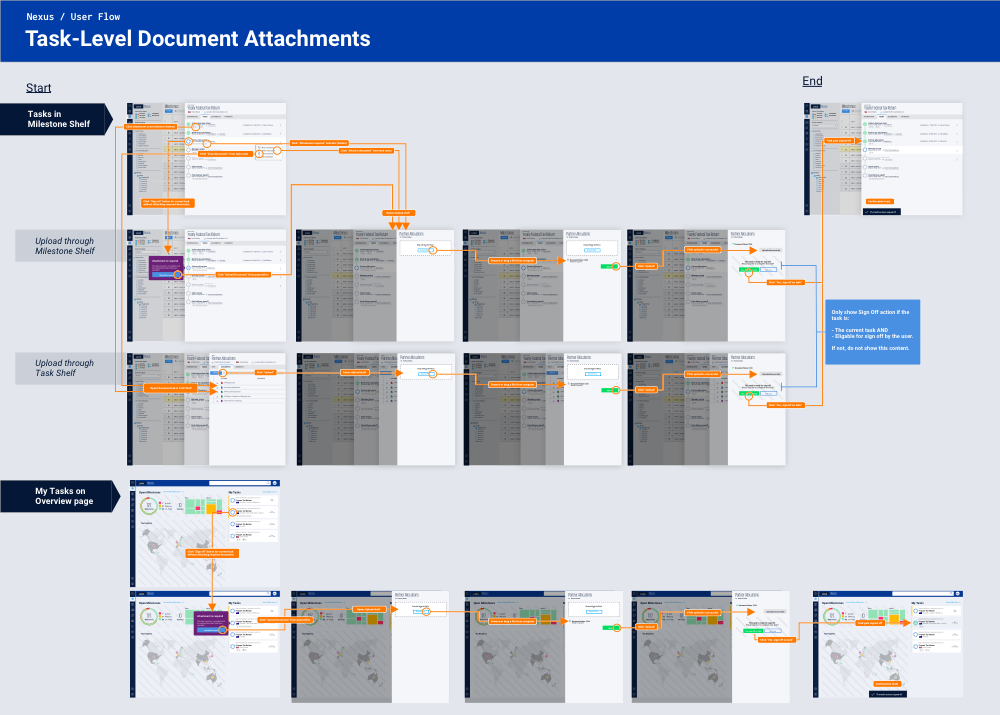
UX Engineering
I was embedded within the development team to ensure the quality of my high-fidelity mockups made it into the product. I authored Sass stylesheets, designed interactive animations, developed responsive layouts, and established accessible components. I also wrote UI/UX requirements and performed code reviews to maintain high-quality and consistent front-end code across the team.
Development skills used:
- HTML
- CSS, SCSS
- SVG
- WAI-ARIA
- JavaScript
- Angular